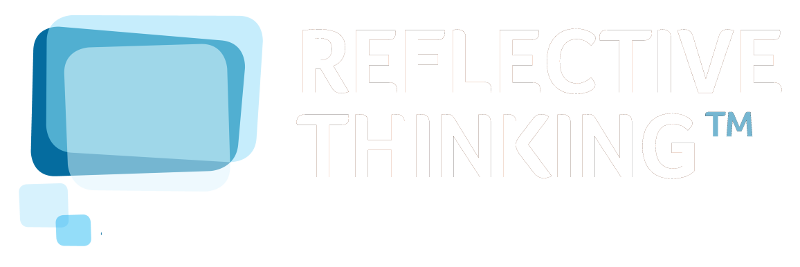Resources
To help you use our products to their full potential, we've gathered this list of resources which you may find useful. Whether it's how to create a mystery, how to begin solving one, or how to understand the concepts behind the program, we hope this page can help.
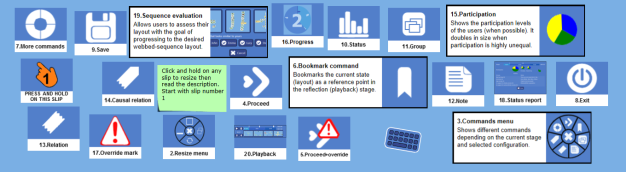
Digital Mysteries
Basic introduction to Digital Mysteries - This is a short, visual guide with screenshots of important stages and menus to help you get started.
How To' video (Digital Mysteries for iPad) - Although the Digital Mysteries apps are often spoke of as user-intuitive, this video goes through the whole process and explains the customisation and reporting features available.
5 ways to make the most out of Digital Mysteries - Blog post which outlines a few key elements of our apps that you may have missed.
User's Guide - This is a more in-depth document which has information on the learning principles behind the software including Moseley et al's 'Integrated model for understanding thinking and learning' (2005).
'How To' video (touch) - Alternatively, you can watch a 5 minute video which explains step by step how to use Digital Mysteries.
'How To' video (multi-mouse) - This video features all of our new updates and guides you through the Digital Mysteries library too.
How to interpet what's on the screen (teachers) - If you are teaching in a class where there are several groups, you may find this A4 sheet handy to have as you walk around the room. It's a quick guide to the features of Digital Mysteries which will tell you what's going on in each group.
Quick reference sheet - This is a simple A4 handout which you can print out to either have handy yourself or print out for each group. It's a useful sheet to have when classes are starting out with the software, so they can quickly be reminded what each tool does.
Using Digital Mysteries as a general collaboration tool - This takes you to a page which explains how some schools use the program with student or teacher prepared content. In this example, a class used it to import their notes, images and videos from their field trip to Warkworth, Northumberland.
Mystery Creator
Please see below a short video of the Mystery Creator in action or a slightly longer 'how-to' video,
See how Marden High School got on with the Mystery Creator (previously named the Authoring Tool) here.
Concepts
Reflection Stage video - How does the Reflection Stage help externalise thoughts and ideas?
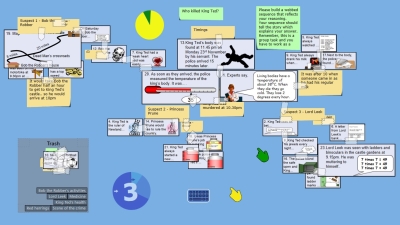
Our Computing At Schools blog - We share our thoughts on the new computing curriculum, with tips and ideas to help educators implement it.
Our Collaborative Learning blog - We share research insights, interesting articles, learning resources and other pieces of information on collaborative learning (particularly computer supported collaboration).
Research - Please see our webpage for links to key research in this area, including some of Director Dr. Ahmed Kharrufa's award-winning papers.
You may also find our social media pages useful as we share ideas, insights and news on them: